How To Save $36,000 Per Provider
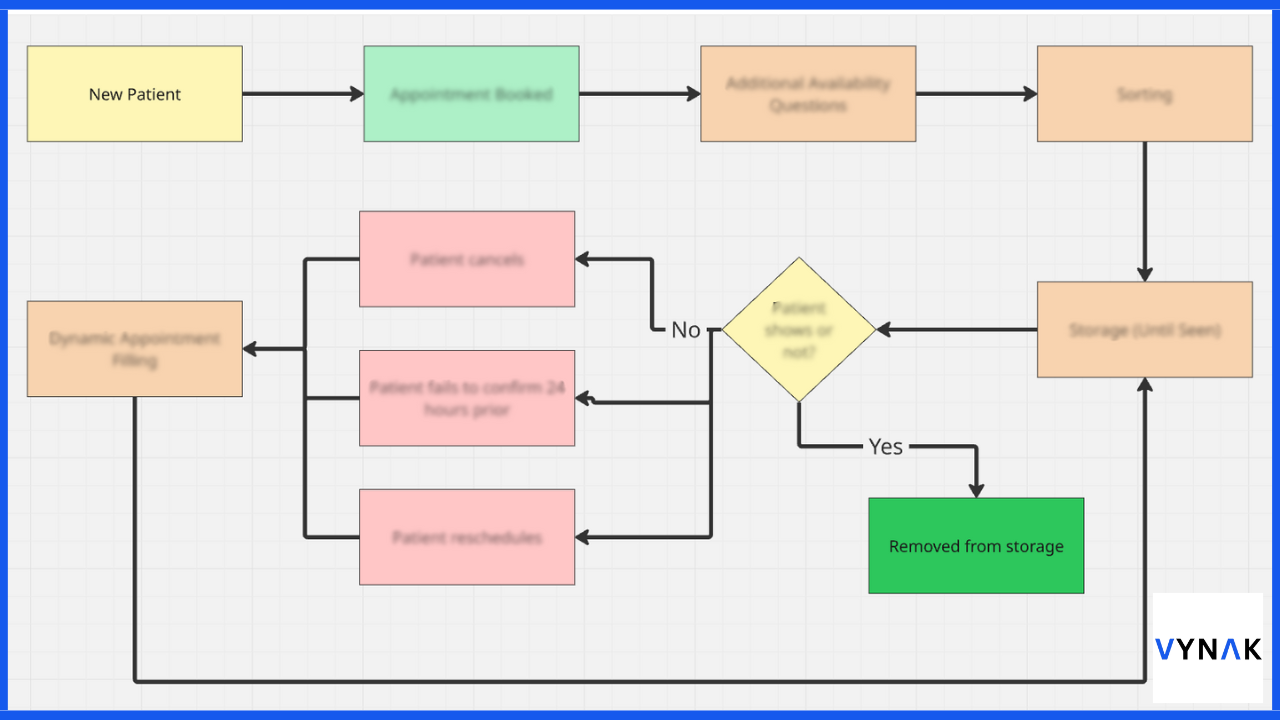
In this post we’re going to show you a simple, but incredibly effective way to reduce no shows and keep your calendar filled with patients who actually show up.
But why go through the hassle?
If you only have 3 no-shows per week, that’s not a huge deal besides the fact that it’s annoying, right?
Well, let’s do the math.
Say you make $120 per appointment. That means every week you’re losing $360 in potential revenue.
Over the course of 50 working weeks in a year, that translates to $18,000 in lost revenue….
But that’s not all because you’re also paying staff for time when they’re not really working.
If each appointment costs your business 45 minutes of staff time, and your hourly overhead for your staff is $160 (including the provider), then you’re also losing an additional $18,000.
So in this example, your total loss is $36,000 every year, per provider.
If each of your providers experiences no shows, then this number quickly climbs.
So no matter the size of your business, no-shows are very expensive, and they will significantly hurt your bottom-line if you don’t do something about them.
So what can you do about them?
Well, there are the general best practices, such as:
- Not allowing appointments to be booked more than a month in advance
If you can’t do this, then you either need to open up more slots each week or bring on more providers.
- Minimizing the time delay between when a patient interacts with your business and when their appointment is
For example, say a patient books an appointment 4 days out, and the only thing you do to remind them is give them a call 48 hours before their appointment.
Without the call, there would be 4 days between when the patient interacted with your business (i.e. booked an appointment) and when they actually showed up for it.
But with the call, you’ve reduced the gap to 2 days.
And if you send a follow-up text 24 hours before their appointment, you’ve reduced the gap to 1 day.
You get the point 🙂
The reason minimizing this gap is important is because it keeps your business and their appointment with you top of mind.
However, if you have hundreds and thousands of patients this quickly becomes a logistical nightmare.
Having staff manually follow-up with patients to reduce and fill no-shows is a poor use of their time.
Rather, you can use scheduling software to automate all of this.
But, many of these softwares lack a very important feature, which we like to call dynamic waitlists.
Dynamic Waitlists
The purpose of dynamic waitlists is to re-capture the revenue that you otherwise would have lost from a no-show.
Here’s one way to design them:
Figure 1: A Basic Design Of Dynamic Waitlists
So following the diagram, first a new patient books an appointment—cool.
Before the system sends them a confirmation message (so that they don’t click off thinking that they’re done), it asks them at what other times they’re available before their appointment.
And we want to make sure it asks them for more time than they’d actually require for the appointment.
For example, if your appointments last 30 minutes, the system could ask them, “At what times between now and your appointment at 4:00pm this Thursday are you available for 1 hour?”
You want it to do this so that even when accounting for the patient’s commute (and whatever else comes up) they’ll more than likely make it if you have a slot open up in the block of time that they said they’re available.
Once we’ve got this information we want to sort and store it so that when a slot frees up the system can identify which patients said they’re available during that time.
Here’s an example using a spreadsheet:
Figure 2: The Whole Table
Figure 3: The First Half
Figure 4: The Second Half
Looking at Figures 2-4, the row highlighted in red represents a no-show.
So Robert either canceled, failed to confirm that he was coming 24 hours prior to his appointment, or he rescheduled. His appointment was from 9:00am to 9:30am with Dr. Owens.
Miranda indicated that she was also available during that time when she was booking her appointment, as did Patricia. Both of the rows with their information are highlighted in green.
So, they would both be notified via text and email that the slot has opened up, and that it’s available on a first-come-first-serve basis.
Now, in the situation where both Miranda and Patricia confirm that they would like to take Robert’s slot at the SAME time (which is quite unlikely) Miranda would be given the slot.
This is because the system knows that she booked her original appointment 4 days before Patricia booked hers.
So let’s say that happened—cool, Miranda’s taking Robert’s place.
But now, Miranda’s original slot has opened up, and both John and Barbara, whose rows are highlighted in yellow, are available during that time.
So once again, both of them would be contacted the same way Miranda and Patricia were, and the cycle would continue.
By doing this, the system ensures that staff time isn’t wasted, and it continues to shrink that gap between when a patient interacts with your business and when they actually have their appointment.
Remember, minimizing this gap further reduces the likelihood that the patient turns into a no-show.
And by the way, this whole process that we just walked you through is what we labeled “Dynamic Appointment Filling” in Figure 1.
So now that all the information has been updated, it will be stored in this spreadsheet, database, whatever you wanna call it, until one of two things happens:
- The patient shows up for their appointment.
- Or the patient becomes a no-show.
If they show up their information is removed from this spreadsheet and is stored elsewhere.
If they don’t show up, the system goes through the “Dynamic Appointment Filling” process again.
That’s all for this week.
See you next Saturday 🙂
Whenever you’re ready, here’s how we can help you:
- Newsletters: Our newsletters provide tactical information that innovative entrepreneurs, investors, and other forward-thinking people can use to scale their impact.
- Community: Coming soon! You’ll automatically be added to the waitlist by joining any of our newsletters.







