#7: From $3,000 Retainers to Free Ads in 30 Minutes
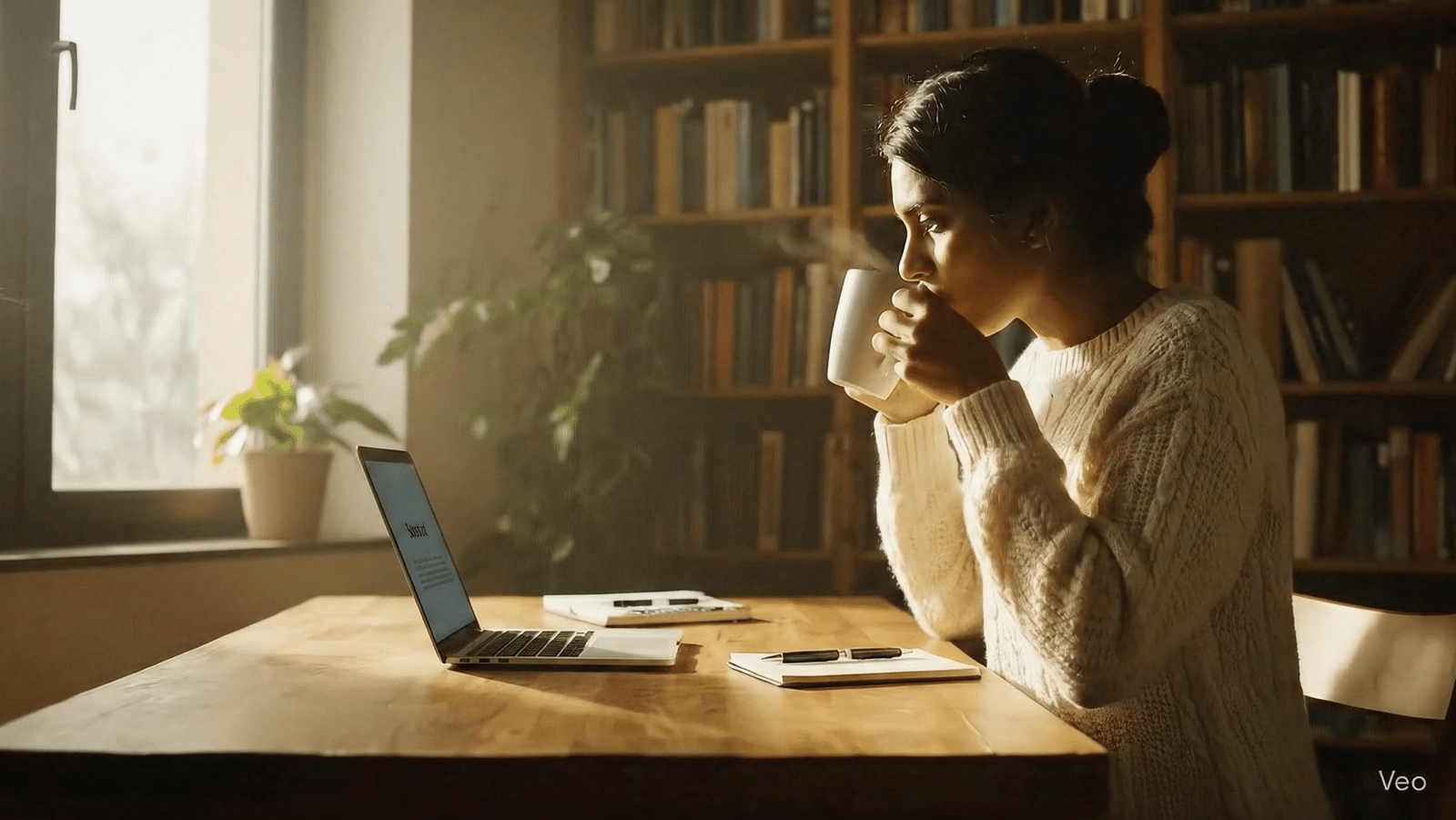
A few years ago, making high-quality product ads meant finding a creative agency, paying a $3,000 retainer for 3 months, and waiting weeks before launching your first campaign (which you also had to pay for).
Now?
You can open an AI video generator, spend 30 minutes writing a prompt, and have six ad concepts before lunch. For free.
At least, that’s what I did.
Earlier this week I began tinkering with AI video generation tools to see if I could speed up my process for putting together ad creatives.
I used Google’s Veo 3, and I have to say, I’m very impressed.
So, here’s what I learned + tips that will hopefully save you some headache:
Why they matter
Before diving into the “what” and the “how,” I want to cover the “why?”.
First, I’ve found AI to be amazing when it comes to connecting the dots in so many ways that I hadn’t previously thought of, which makes it perfect for rapidly coming up with new creative prototypes.
I don’t just mean the actual pictures and videos, but the concepts, stories, themes, and other attention-grabbing quirks.
Second, when you feed Veo 3 and other generators your product’s ICP, they’re surprisingly good at creating variants of your original ad concepts that appeal to different segments of your market.
This makes split testing a lot simpler.
Third and most obviously, there’s the financial benefit.
I was being serious when I said that $3,000 monthly retainers for hiring a creative agency was the norm for most SMBs a few years ago.
It’s crazy how quickly the landscape has changed.
I don’t think AI video generators are replacing creative agencies anytime soon, but agencies that don’t make their services AI-enabled are probably going to die within the next 2 years.
It’s a no-brainer to pay $100 p/m for AI video generators that let you produce and split test hundreds of ad creatives in a single week instead of paying an outdated agency $1,500 p/m to do the same thing for a handful of concepts.
JSON Prompting
Javascript Object Notation (JSON) is just a fancy name for a very simple prompt structure.
If you know anything at all about programming, you’re probably familiar with a dictionary or hashmap.
A JSON prompt is basically a dictionary, where the keys (descriptors) tell the model what the values (the actual content) are.
I had ChatGPT make a simple example for a Substack ad (yes, this is what was used to generate the thumbnail for this post):
{
“description”: “A cozy, sunlit workspace where a writer sips coffee and types on a laptop. The camera slowly zooms in on the screen, revealing the Substack logo and the words ‘Your newsletter, your audience.'”,
“elements”: [
“Wooden desk with a steaming coffee mug”,
“Open laptop with Substack logo on screen”,
“Warm morning light streaming through a nearby window”,
“Notepad and pen beside the laptop”
],
“keywords”: [“cinematic”, “inspiring”, “16:9”, “warm lighting”],
“camera”: “Slow zoom towards laptop screen”,
“environment”: “Cozy home office with bookshelves and plants in the background”,
“style”: “Soft, cinematic look with natural light”,
“audio”: “Gentle acoustic guitar background music”
}
The reason I prefer this over standard prompting is because the organization makes it easier for the model to interpret, and simpler for me to debug.
For example, if I notice in the output that the audio is more like heavy metal rock rather than the gentle acoustic I asked for, I immediately know which part of the prompt I need to adjust to fix that issue (the value corresponding to the “audio” key).
Split testing
As I mentioned earlier, these AI video generators really speed up split testing.
After I generated my first ad concept, I asked Veo 3 to create three other variants, where each appealed to a distinct segment of an example ICP (ideal customer profile) that I put together.
It messed up one segment’s concept, but spit out literal perfection for another one (I would use it in a campaign without making any changes).
To split test any creative, before I spend a dime, I just go post the content on a fresh account or one of the dummy accounts I maintain to get an honest reaction from the market.
It’s free, it’s fast, and it’s informative. Hard to beat.
Once I know which concepts generally perform well, then I split test more granularly (eg. “heavy metal rock” vs “gentle acoustic” audio), and then I put some skin in the game.
Limitations
First, they obviously make mistakes.
It’s unlikely that you’ll get exactly what you want on your first couple of tries.
But you can definitely get something you’re happy with within 7 tries if you plan out the creative really well.
Second, Veo 3 caps the generated clips at 8 seconds, which means you’ll need to use multiple prompts to create different scenes of the ad and string them together at the end.
While a technical limitation, this mimics the incremental nature of virtually all good programming, so I wasn’t really bothered by it as I prefer to create things iteratively anyways.
Third, Veo 3 basically only generates videos in the 16:9 aspect ratio (i.e. YouTube video), not 9:16 (i.e. TikTok short).
You can still run split tests on platforms that support the 16:9 aspect ratio, like Instagram and X, but if you’re bent on testing with TikTok, you’ll have to look elsewhere (or) use a 3rd party conversion tool (haven’t found one I like yet).
Fourth, it’s really hard for AI video generators to get a person’s face to look right, consistently.
Oftentimes, the person’s face will have more than noticeable differences from scene to scene, which makes it 100x more difficult to replicate UGC ads using AI when compared to product ads.
It’ll definitely happen in the near future, but right now, I personally don’t think it’s up to the mark.
So for AI-generated video ads, I’d stick to products for now (much easier to keep consistent from scene to scene).
The Final Musing
Overall, it’s been pretty fun seeing what these tools can come up with 🙂
And from a financial standpoint, using them is a no-brainer.
I’d recommend starting with Veo 3 because you can get a 1 month free trial of Google AI Pro (they recently added access to Veo 3 through Flow).
That’s all for this week.
See ya next Sunday 🙂
Whenever you’re ready, here’s how we can help you:
- Newsletters: Our newsletters provide tactical information that innovative entrepreneurs, investors, and other forward-thinking people can use to scale their impact.
- Community: Coming soon! You’ll automatically be added to the waitlist by joining any of our newsletters.







